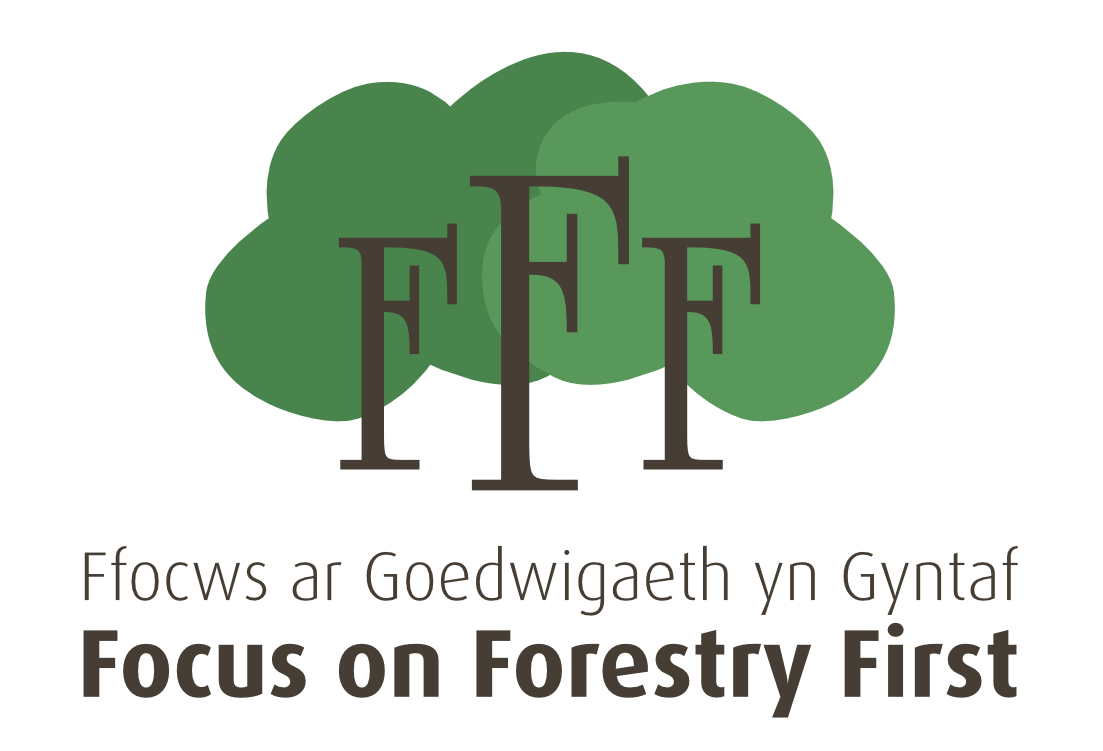Paying by Debit/Credit Card via PayPal
You can pay by debit or credit card using our PayPal portal without needing to set up a PayPal account.
Please note: This option is currently not showing via mobile view, you will need to use a Desk Top Computer or switch your mobile device settings to 'desktop view'.
Fill in the Booking Form
Complete the booking form with the necessary details and click "Book Place".Order Summary
You will be redirected to the order summary page. Click "Continue with PayPal".PayPal Portal
The PayPal login screen will appear. Scroll down to find the option "Pay by Debit or Credit Card" and select it.Enter Card Details
Fill in your card details as required.Account Creation Option
Below the postcode field, you'll see an option to "Save Information & Create Your PayPal Account".If you do not wish to create an account, ensure the toggle is off.
Complete Your Booking
Click "Continue" to finalise your payment. You should receive a booking confirmation shortly after.
Receipt of Invoice
A receipted copy of your invoice will be sent to you within a few days following your booking.
That's it! Your booking is complete.